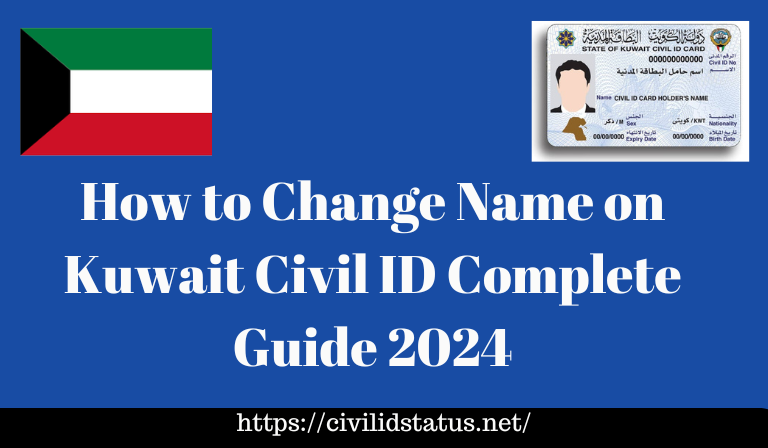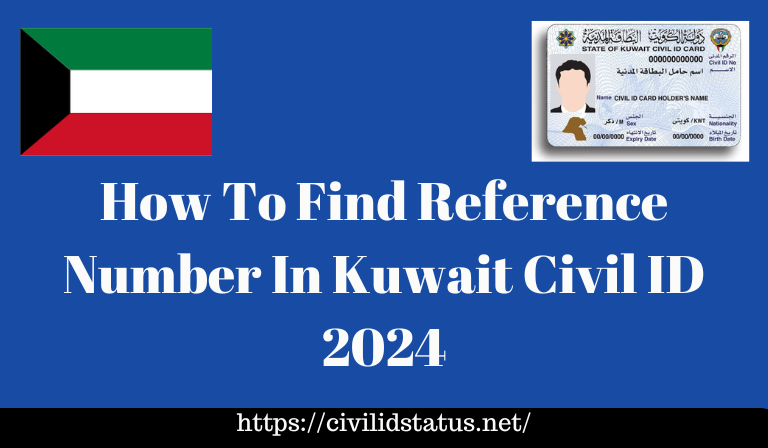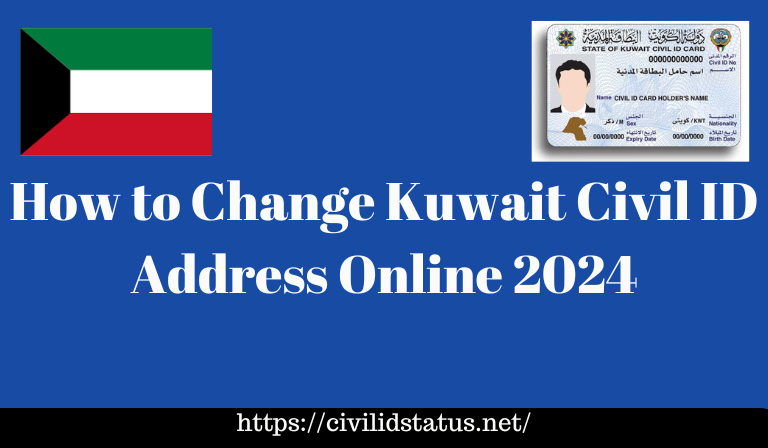Meta Kuwait Biometric Appointment Step-By-Step Process
In this guide, we’ll walk you through the easy steps to set up your Meta Kuwait Biometric Appointment through the Meta platform, whether you’re a resident or a citizen. The Ministry of Interior in Kuwait has made it easier for people to schedule appointments for biometric enrollment using this online system. It helps citizens and residents book their appointments quickly and conveniently.
Meta Kuwait Biometric Appointment Guide
You can quickly make appointments through this approach to have your biometric data collected. Identification and maintenance of security in Kuwait depend on this. To easily schedule your appointment, just follow these instructions on the Ministry of Interior (MOI) website.
Step 1. Open your web browser and go to the official website of the Ministry of Interior (MOI) in Kuwait.
Step 2. Look for the “Appointment” section on the homepage or in the main menu. Click on it to proceed.
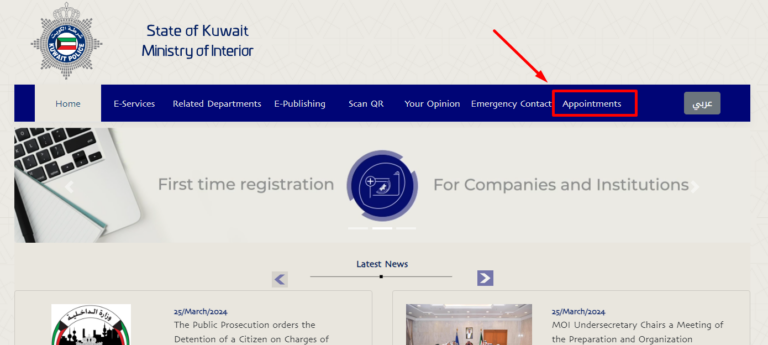
Step 3. Within the Appointment section, locate the option for the Meta platform. Click on it to initiate the biometric appointment process.
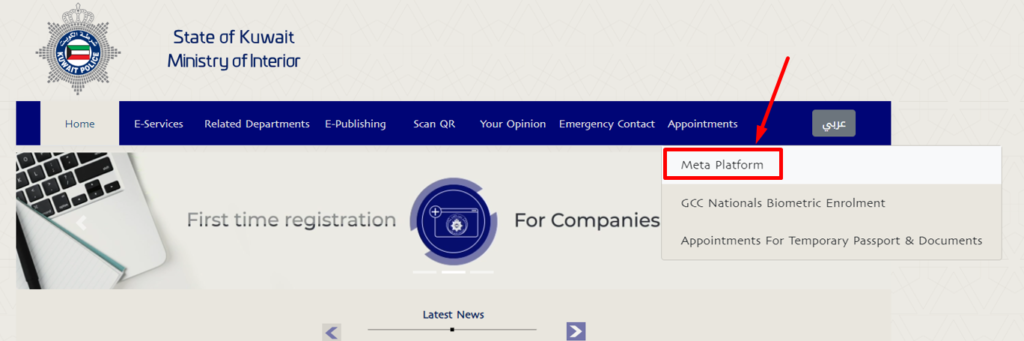
Step 4: You’ll be taken to the login page for the Meta portal. To log in, if you already have an account, enter your login information (password and username). If not, you might have to sign up beforehand.
Step 5: Upon successfully logging in, the Meta portal dashboard will appear. Numerous features and options pertaining to appointments and services are available on this dashboard.
Step 6: Navigate to the dashboard’s “Appointments” section. To move on to the following stage, click on it.
Step 7: You should see a list of service providers that are available in the Appointments section. From the list, find and choose “Ministry of Interior Kuwait.”
Step 8: After choosing the Ministry of Interior of Kuwait, a list of the many MOI departments and services will appear. Locate and click on the “General Department of Personal Identification.”
Step 9: A variety of services are available within the General Department of Personal Identification. Locate and pick the option that is directly related to “Biometric Enrollment.”
Step 10. There will be a calendar or scheduling tool that you may use to select a good day and time for your biometric session. To choose your preferred time slot, click on the available dates and times.
Step 11: Check the information you supplied, such as the date, time, and service you chose, before confirming your appointment. Make sure all of the information is true.
Step 12: After verifying the information, select the relevant button or link on the site to send in your request for an appointment.
Step 13: You should receive a confirmation message or notification stating that your appointment has been successfully scheduled after submitting your request. Any reference number or confirmation information should be recorded.
Step 14: Be sure to show up at the specified location for your biometric appointment on the booked date and time. As directed by the MOI, bring any necessary identification or documentation.
Step 15: To finish the biometric enrollment procedure, adhere to the staff’s directions during your appointment. If necessary, this could entail facial recognition software, fingerprint scanning, or other biometric techniques.
Procedure For Kuwait Biometric Appointment Via Sahel App
It’s simpler for Kuwaitis to schedule appointments with the Ministry of Interior when they use the Sahel App. The app helps quickly arrange appointments and is user-friendly, which saves time. Here’s a detailed tutorial on using the Sahel App to schedule an appointment easily.
- Using your device’s “Play Store” or “App Store,” install the Sahel App.
- Log in to your Sahel account or register if you don’t already have one.
- Navigate to the “Appointments” area of the application.
- Select the Department of Interior as your preferred choice.
- From the list of departments, choose “General Directorate of Criminal Evidence”.
- Select “Biometric fingerprint” for the kind of appointment.
- Select the time slot, date, and place of your choice.
- Click “Book” to confirm your reservation after reviewing the details.
- Obtain an app-based confirmation message.
- On the appointed day and time, show up at the specified spot.
Schedule A GCC Biometric Appointment In Kuwait
For those requiring safe identification inside the Gulf Cooperation Council (GCC) nations, making a GCC appointment is crucial. To efficiently arrange your appointment, adhere to these steps.
- Visit the Ministry of Interior’s (MOI) official website in Kuwait.
- Locate the “Appointments” area and click on it.
- Select the GCC National Biometric Enrollment option.
- Go to the MOI website and log in or create an account.
- Decide on the time and date of your ideal appointment.
- Complete the required fields with correct personal data.
- Verify the information again and confirm the appointment.
- Save or print the email or message of confirmation.
- On the appointed day and time, show up at the specified spot.
- To finish the biometric enrollment process, adhere to staff instructions.
Appointment Locations In Kuwait
In Kuwait, there are various locations where you can obtain fingerprinting and identification services. These services come in handy while applying for visas or obtaining official documents. You can go to certain places in Kuwait to get these services completed. You can select the one that works best for you because they are open at various times. You can locate a nearby center to assist you with your fingerprints or identification needs no matter where in Kuwait you live.
| Location | Operating Hours |
| Finger Print Meshrif (Hawally & Alasema) | 8 AM to 1 PM, Sunday to Thursday |
| Fingerprint Services Office Farwaniya | 8 AM to 1 PM, Sunday to Thursday |
| Mubarak al Kabeer Fingerprint Office | 8 AM to 1 PM, Sunday to Thursday |
| Fingerprint Services Ali Sabah Al Salem Co-op | Open 24 hours, Sunday to Thursday |
| Ahmedi Fingerprint Office | 7 AM to 2 PM, Sunday to Thursday |
| Jahra Personal Identification & Finger Print | 8 AM to 1 PM, Sunday to Thursday |
Conclusion
In summary, providing biometric information is made simple and quick for users of the Meta Kuwait biometric appointment system. They walk you through every step to make it easy and problem-free. They shorten wait times by using technology to make the procedure simpler and faster. Additionally, they provide precise directions at every level, reducing the possibility of errors and ensuring you know exactly what to do.